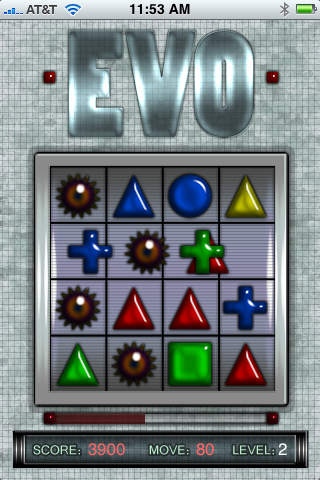EVO... 2.3
Continue to app
Free Version
Publisher Description
COMPETITIVE MODE WILL HAVE ITS OWN SCOREBOARD SOON FAST PACED SHAPE, COLOR AND PATTERN RECOGNITION GAME *** EVOLVE SHAPES WITH COMBOS OF COLORS AND/OR SHAPES MUTATIONS BLOCK SPACES AVAILABLE FOR COMBOS THE MUTATIONS ARE RELASED BY A TIMER THAT GETS FASTER WITH EACH LEVEL *** EVO RULES 1. Move to the NEXT LEVEL by connecting a chain of four (4) ++++ cross 2. Evolve shapes to cross by making chains of THREE OR MORE OF THE SAME COLOR 3. Evolve shapes by making chains of THREE OR MORE OF THE SAME SHAPE (except for squares). For example, a chain of (3) circles will get you (1) triangle and a chain of (3) triangles will get you (1) cross . As you already know you need (4) crosses to get to the NEXT LEVEL 4. Race Against the MUTATIONS timer (bad guys) because a chain of (4) mutations is GAME OVER TIPS AND TRICKS 1. You can almost always make a "chain" with only (1) move. Moving smarter is better that moving faster 2. Look for your next move before the last one is finished 3. When (3) mutations end up together in a row or column, split them up to take away the chance of an accidental GAME OVER 4. At the beginning of a level focus on colors, once you start getting higher shapes like Triangles then start focusing on getting these involved in a chain first. This allows you to evolve to cross faster as well as get more points 5. During the early levels (1-3) try to maximize the points after that get thru each level as fast as you can. 6. Start right in on the next level when it comes up. Do not wait for the end of the sound and animation to start making chains 7. Get in the zone, this game is about mental toughness and endurance
Requires iOS 2.1 or later. Compatible with iPhone, iPad, and iPod touch.
About EVO...
EVO... is a free app for iOS published in the Action list of apps, part of Games & Entertainment.
The company that develops EVO... is Canned Bananas LLC. The latest version released by its developer is 2.3.
To install EVO... on your iOS device, just click the green Continue To App button above to start the installation process. The app is listed on our website since 2008-12-05 and was downloaded 1 times. We have already checked if the download link is safe, however for your own protection we recommend that you scan the downloaded app with your antivirus. Your antivirus may detect the EVO... as malware if the download link is broken.
How to install EVO... on your iOS device:
- Click on the Continue To App button on our website. This will redirect you to the App Store.
- Once the EVO... is shown in the iTunes listing of your iOS device, you can start its download and installation. Tap on the GET button to the right of the app to start downloading it.
- If you are not logged-in the iOS appstore app, you'll be prompted for your your Apple ID and/or password.
- After EVO... is downloaded, you'll see an INSTALL button to the right. Tap on it to start the actual installation of the iOS app.
- Once installation is finished you can tap on the OPEN button to start it. Its icon will also be added to your device home screen.